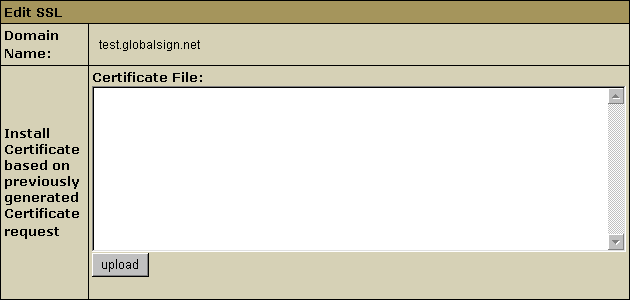Customer Support > Zertifikat Installieren > HSphere
To install your SSL Certificate, perform the following steps:
Copy your web server certificate into a text editor such as notepad or a shell editor and save as "yourdomain.txt".
Note: Please insure you copy the entire contents of the certificate from (and including) the -----BEGIN CERTIFICATE----- and -----END CERTIFICATE----- lines.
Click " SSL" on your control panel home page.
Click the "Edit" icon in the SSL field on the Web Services page.
Enter the yourdomain.txt file into the box named "Install Certificate based on previously generated Certificate request" and click Upload.