Customer Support > Zertifikat Installieren > cPanel
To install your SSL Certificate, perform the following steps:
1. Login to cPanel
2. Locate the SSL Manager and load

3. The following menu will appear
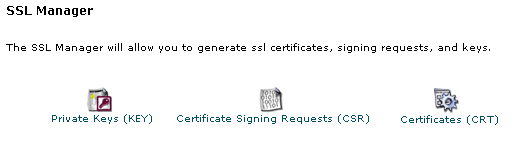
5. Please select the "Certificates (CRT)" menu

6. The following will appear
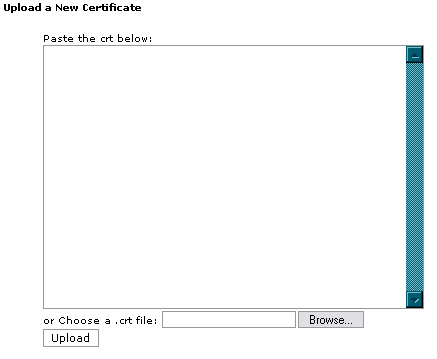
7. Please copy and paste the code from the AlphaSSL.com email into the above, and press upload
8. The certificate will now be loaded
Please Note: YOU MUST ask your host to Stop and Start the apache process on your domain for the install to be succesful - this may require your host to do this for you.