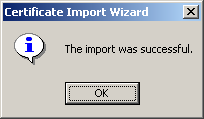Customer Support > Install Root Certificate > Internet Information Services 6
To install the AlphaSSL Root Certificates, perform the following steps:
Double click the AlphaSSL Intermediate Certificate on the server you wish to install it to.
Click on "Install Certificate"

Click on "Next"

Select "Place all certificates in the following store" and Click on "Browse"
A new window will pop up
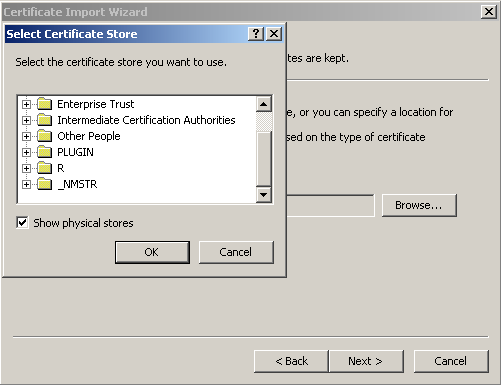
Select "Show physical stores"
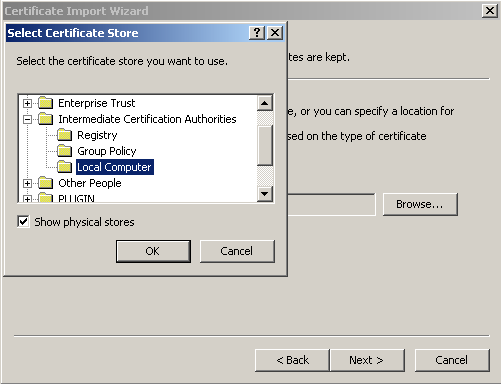
Select "Intermediate Certification Authorities" and then "Local Computer"
Click "OK", this window will close and you will see the following screen
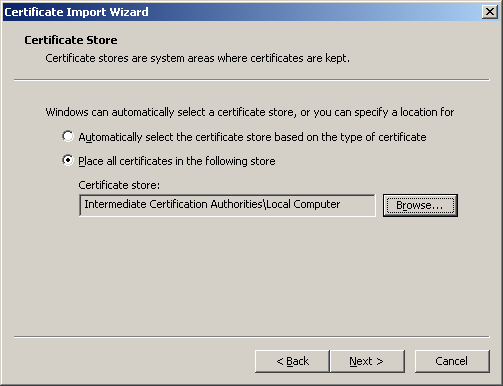
Click on "Next"
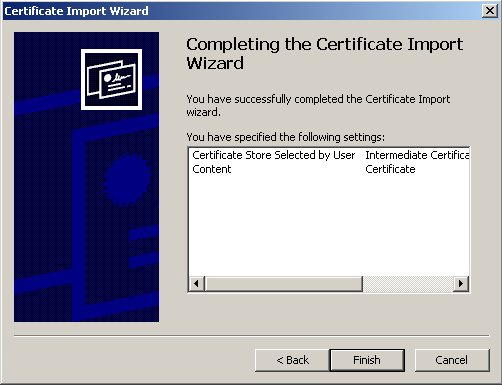
Click on "Finish"