Support Center
Customer Support > Generate CSR > Ensim
To Generate a Certificate Signing Request (CSR) perform the following steps:
1. Ensim makes the request process easy on the Apache user. Log in to the Site Administrator Control Panel and select which site you want to generate the CSR for, then click on Services.
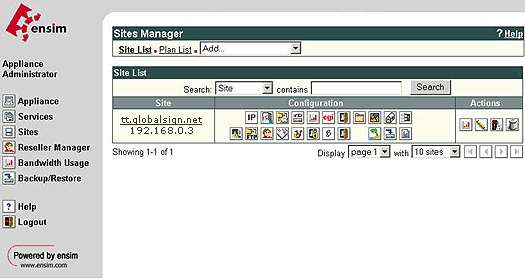
2. Click on the Actions box next Apache Web Server (at or near the top of the services list.)
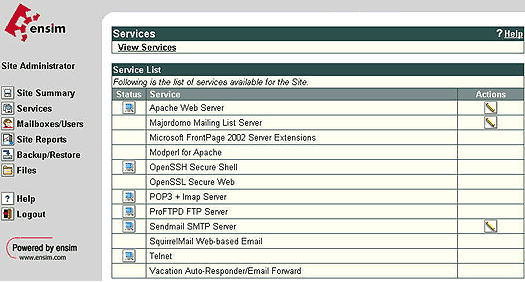
3. Then select "SSL" Settings from the Apache Web Server Manager.
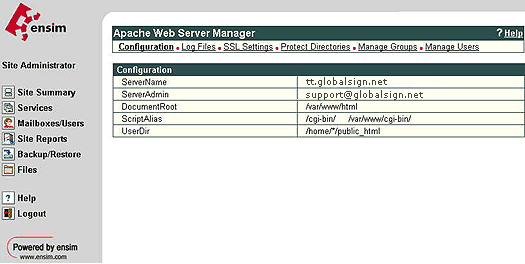
4. Click on Generate. You will be prompted for information about your business and your server -- your Common Name will be entered automatically. Then click on Save.
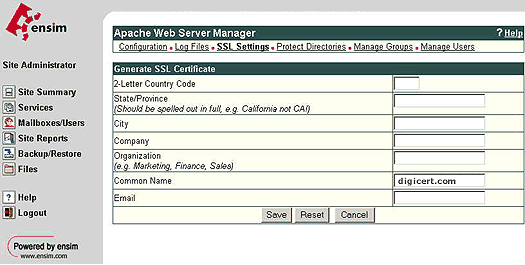
5. This will generate the CSR and the RSA Private Key, both of which are necessary for the installation of your certificate.
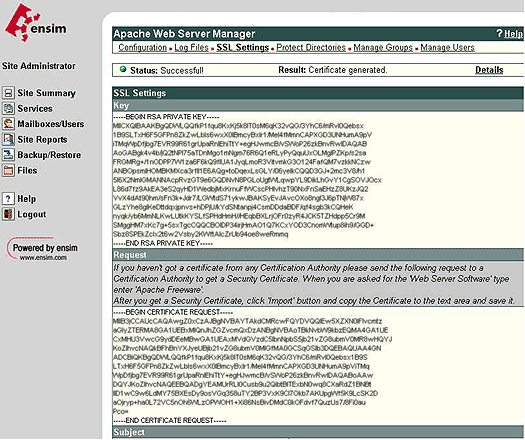
Copy the entire contents of the CSR, insuring to include
-----BEGIN CERTIFICATE REQUEST-----
and
-----END CERTIFICATE REQUEST-----


